下载链接:链接:https://pan.baidu.com/s/1MgtF5Gq0GuzcRzNFb21HUA?pwd=1111 提取码:1111,
(包含下面的内容,和别定制好的,和我定制好的,我定制的是英文的那个)
下载适合 VMWare ESXI 的网卡驱动程序
此处以 Realtek 8168 为例,可以尝试从 google 或者 bing 国际搜 Realtek NIC drivers for ESXI 或者直接去 v-front 站找一下 List of currently available ESXi packages 直接 CTRL+F 搜具体型号,比如 8168 如果找到了,直接点击超链接,最后面,从 Direct Download links 下载驱动

.vib.gz 或者 .zip 二选一就行(推荐下载zip) 
安装ESXi-Customizer-PS
1)、在线安装(网络环境好可以用)
打开PowerShell,输入
#查找模块
Find-Module -Name VMware.PowerCLI
#安装模块
Install-Module -Name VMware.PowerCLI -Scope CurrentUser
如果您希望它可供计算机的所有用户使用,则您的PowerShell会话必须以管理员身份运行,并且将通过将Scope参数更改为AllUsers,为所有用户自动安装PowerCLI。
2)、离线安装
- 下载离线zip:https://code.vmware.com/web/dp/tool/vmware-powercli/
- 解压到ps模块目录下C:\Windows\System32\WindowsPowerShell\v1.0\Modules
- 打开PowerShell导入模块Import-Module VMware.PowerCLI
如果导入报错:Import-Module : 无法加载文件 C:\WINDOWS\system32\WindowsPowerShell\v1.0\Modules\VMware.VimAutomation.Sdk\VMware.VimAutomation.Sdk.psm1,因为在此系统上禁止运行脚本。有关详细信息,请参阅 https: /go.microsoft.com/fwlink/?LinkID=135170 中的 about_Execution_Policies。
可能是Win10新版本中PowerShell的Execution Policies为Undefined,较严格,修改一下就好。
执行 Set-ExecutionPolicy -ExecutionPolicy RemoteSigned -Scope CurrentUser 修改后,再次 Import-Module VMware.PowerCLI 导入即可。
使用 ESXi-Customizer-PS 添加驱动
但是用这个脚本有两点限制
- VMWare PowerCLI5.1+
Install-Module -Name VMware.PowerCLI [-AllowClobber] [-Proxy http://ip:port](毕竟从国外下载,PowerCLI 一共 320Mb+,如果有代理的话,可选的用 -Proxy 来加速下载,-AllowClobber忽略警告,针对于,网络不稳定断开后,不加会提示本地已存在) - 修改 PS 的安全策略
Set-ExecutionPolicy -ExecutionPolicy RemoteSigned

众所周知的原因,访问国外的网络一向不太稳定, 所以,本次构建直接没有基于 vft,而是自己下驱动和 VMware vSphere Hypervisor (ESXi 6.7) Offline Bundle 包 从官网 https://my.vmware.com/zh/group/vmware/patch#search 下载 
下载自己所需的版本,因为是家用,所以就下载 6.7 最新版(为嘛不用 7.0 我也想用 7.0,无奈华擎的螃蟹卡不支持 7.0,衰) 
.\ESXi-Customizer-PS.ps1 -izip .\ESXi670-202006001.zip -dpt .\net55-r8168-8.045a-napi-offline_bundle.zip -load net55-r8168
如果是多个网卡驱动,把驱动放到 D:\xxx\xx 文件夹下 .\ESXi-Customizer-PS.ps1 -izip .\ESXi670-202006001.zip -pkgDir D:\xxx\xx
如果是全局挂代理了,或者属于肉身 FQ 的,可以直接在线 .\ESXi-Customizer-PS.ps1 -v67 -vft -load net55-r8168
PS D:\xxx\Tools\VMware\PowerCLI> .\ESXi-Customizer-PS.ps1 -izip .\ESXi670-202006001.zip -vft -load sata-xahci,net55-r8168,net-e1000e,esx-ui
This is ESXi-Customizer-PS Version 2.8.0 (visit https://ESXi-Customizer-PS.v-front.de for more information!)
(Call with -help for instructions)
Logging to C:\Users\xxx\AppData\Local\Temp\ESXi-Customizer-PS-69824.log ...
Running with PowerShell version 5.1 and VMware PowerCLI version .. build
Adding base Offline bundle .\ESXi670-202006001.zip ... [OK]
Connecting the V-Front Online depot ... [OK]
Getting Imageprofiles, please wait ... [OK]
Using Imageprofile ESXi-6.7.0-20200604001-standard ...
(Dated 06/04/2020 02:21:11, AcceptanceLevel: PartnerSupported,
No Doc)
Load additional VIBs from Online depots ...
Add VIB sata-xahci 1.42-1 [New AcceptanceLevel: CommunitySupported] [OK, added]
Add VIB net55-r8168 8.045a-napi [OK, added]
Add VIB net-e1000e 3.2.2.1-2vmw.670.0.0.8169922 [IGNORED, already added]
Add VIB esx-ui 1.33.7-15803439 [IGNORED, already added]
Exporting the Imageprofile to 'D:\xxx\Tools\VMware\PowerCLI\ESXi-6.7.0-20200604001-standard-customized.iso'. Please be patient ...
All done.
然后就做启动盘即可